เปลี่ยนรหัส wifi true technicolor,technicolor tc7200 password,router technicolor tc7200,technicolor tc7200 คู่มือ,technicolor tc7200.th2v2,technicolor tc7200 ปัญหา,technicolor tc7200 forward port,technicolor tc7200 pantip,technicolor forward port
เปลี่ยนรหัส wifi true technicolor
เปลี่ยน password wifi true technicolor,technicolor tc7200 password,router technicolor tc7200,technicolor tc7200 คู่มือ,technicolor tc7200.th2v2,technicolor tc7200 ปัญหา,technicolor tc7200 pantip,router technicolor ดีไหม,technicolor router
วิธีการตั้งค่า Wireless ของ Modem Technicolor 7200.20 DOCCSIS 3
1. เปิด Browser และในช่อง Address พิมพ์ http://192.168.0.1 จะแสดงหน้าต่างให้ใส่ User/Pass > User เว้นว่าง > Pass
= admin และให้คลิกที่ปุ่ม OK
หมายเหตุ : กรณีใช้Browser IE อาจจะพบปัญหาในการตั้งค่าให้ใช้Browser ตัวอื่นแทน
2. คลิกที่แถบ Wireless > ที่หัวข้อ Radio ท าการตรวจสอบค่าต่าง ๆ ดังนี้
2.1 Interface -> ส าหรับ ปิด – เปิด ใช้งาน Wireless
3. Primary Network ส าหรับตั้งค่า SSID Security ของ Wireless ท า การตรวจสอบค่าดังนี้
3.1 Network Name ( SSID ) > สัญาณ Wireless
3.2 วิธีการตั้งค่าWireless รูปแบบต่าง ๆ ตามรายละเอียดด้านล่าง
WEP
1. Primary Network ให้เลือก Disable ที่ WPA-PSK และ WPA2-PSK
2. WEP Encryption > ให้เลือกว่าจะใช้Security แบบ WEP (64-bit) , WEP (128-bit)
3. Network Key > ตั้งค่ารหัสผ่านส าหรับเข้าใช้งาน Wireless
4. หากท าการเปลี่ยนแปลงค่าแล้วให้คลิกที่ปุ่ม Apply เพื่อ Save ค่า
WPA-PSK , WPA2-PSK
1. Primary Network ให้เลือก Disable ที่ WEP Encription ก่อน
2. หากต้องการใช้แค่ WPA-PSK ให้เลือก Disable ที่ WPA2-PSK
3. หากต้องการใช้แค่ WPA2-PSK ให้เลือก Disable ที่ WPA-PSK
4. หากต้องการใช้WPA-PSK และ WPA2-PSK พร้อมกันให้เลือก Enable ทั้งคู่โดย Default จะเลือก Enable ทั้ง 2 ตัวเลย
5. WPA Pre-Shared Key > ตั้งค่ารหัสผ่านส าหรับเข้าใช้งาน Wireless
6. หากท าการเปลี่ยนแปลงค่าแล้วให้คลิกที่ปุ่ม Apply เพื่อ Save ค่า




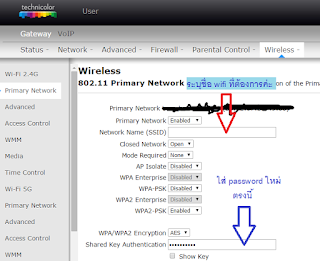
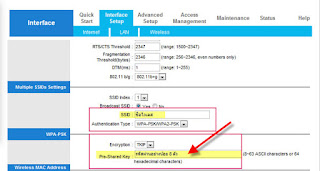




0 comments:
Post a Comment